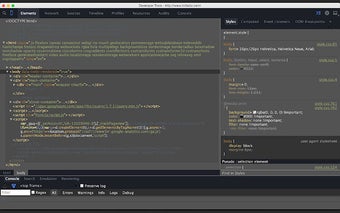Dark Theme for Chrome DevTools: Twilight Spacegray
DevTools Theme: Twilight Spacegray is a free Chrome add-on that provides a dark theme for Chrome DevTools. With this theme, you can give your DevTools a sleek and stylish look, perfect for those late-night coding sessions.
To use this theme, simply follow the instructions provided by the developer. First, install the theme from the Chrome Web Store. Then, enable DevTools experiments by going to "chrome://flags/#enable-devtools-experiments" and relaunching Chrome. Once that is done, open DevTools by pressing [CTRL/CMD + SHIFT + I], go to Settings, and navigate to the Experiments section. Toggle the "Allow UI themes" experiment and reload DevTools.
The Twilight Spacegray theme transforms your DevTools interface into a dark, space-inspired design. It provides a visually pleasing environment that is easy on the eyes and enhances focus during development. If you encounter any issues or have questions about the theme, you can visit the developer's GitHub page for more information.